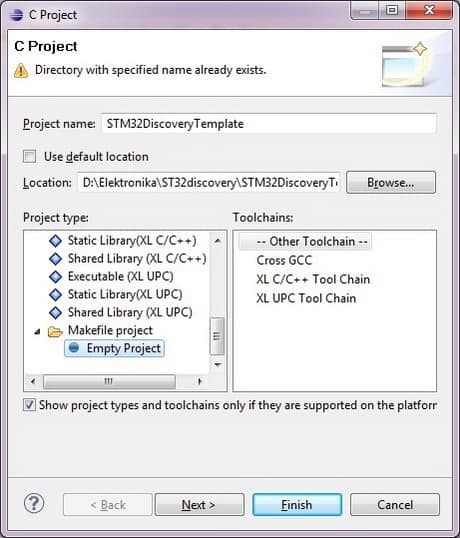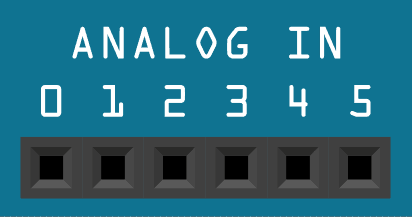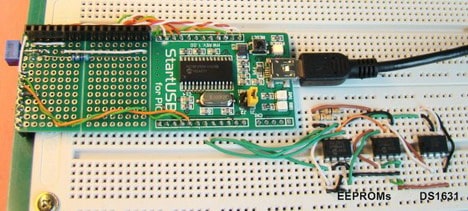Serial peripheral interface in AVR microcontrollers

Serial Peripheral Interface (SPI) is the fastest synchronous communication interface allowing data transfer speeds up to half of the core clock. If the AVR microcontroller is clocked at 16MHz, then the SPI clock may reach 8MHz in master mode. SPI communication interface is a standard way to talk to other peripherals around MCU like a flash, EEPROM, sensors, and even other microcontrollers. Generally speaking, devices communicate over the SPI interface using four wires MISO (Master In Slave Out), MOSI (Master Out Slave In), SCK (synchronization clock), and SS (Slave Select). Usually, if only one slave device is used, the SS line is omitted while the slave chip select pin is connected to the GND. However, this is a particular case. In all other cases SS pin has to be controlled manually in software – this isn’t handled automatically. If more slaves are connected to the SPI interface, there are options in selecting the suitable slave device: one is to use dedicated SS pins for each slave, or if the slave supports this, use the address byte in data packets to…