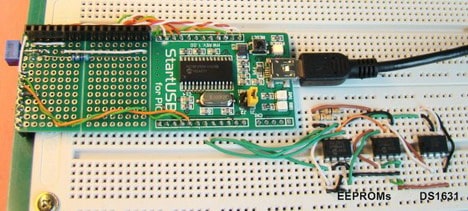5 AVR Microcontroller Projects for Students

Engineering students who are keen to learn and explore more often and search for easy-to-teach projects can give them some confidence in what they have learned so far. For the technology students, we are enlisting almost fifteen AVR projects they can try to build. It will be helpful for their studies and research as well. But remember that here we will give only a brief introduction and explanation of the project. We won’t provide you with any diagrams or other technical information. This article is just for reference purposes only. Temperature Controlled Motor This temperature-controlled motor application can be seen in our daily use appliances like Air conditioners, Refrigerators, CPU fans, and many more. This simple project works on the simple principle that if the temperature is more significant than a specific value defined by the user, the motor will turn on. You can think about more applications for this Microcontroller project like you can keep the living room temperature at a specific limit. As the temperature increases, the fan or exhaust fan will turn on, and you will sleep…