PowerPoint presentations look simple as they transition on the screen during a meeting, but preparing them takes time and commitment. Each slide presents a summary of detailed research literature and many people find themselves unable to summarize many paragraphs into a few lines.
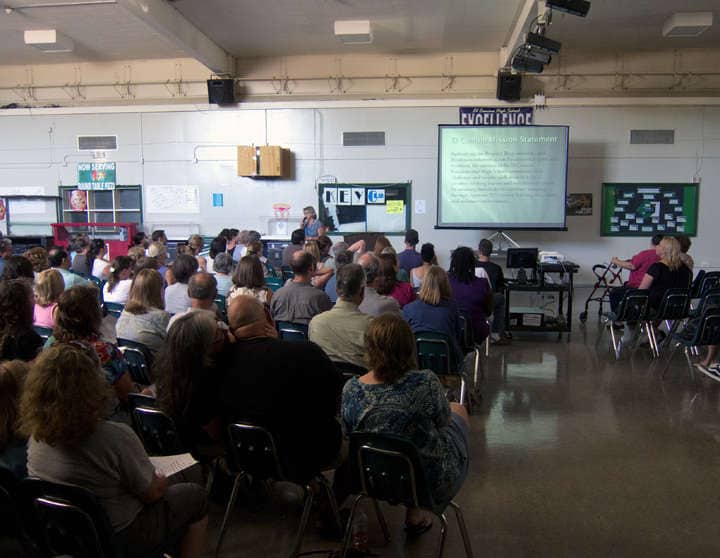
Your PowerPoint presentation should stay within your topic and keep your audience engaged. To make your presentation attractive, include graphics, videos, sounds and give your slides nice fonts and colors that match with the graphics.
Create an attractive outline
Your PowerPoint outline helps your audience to follow the flow of your presentation without getting confused. Think of a PowerPoint presentation as a summary of your paper broken into main points easily understandable by your audience. If you are not sure about how to create good PowerPoint slides and designs, don’t worry. Just visit this site, EssayMama, and buy a customized PowerPoint presentation.
It begins with an introduction that briefly details the content of your presentation. You have written a paper on the historical background for modern meditation – your introduction can have meditation as the main heading followed by a subhead below it that reads historical background. Already, you have given your audience a brief overview of what you are about to present.
The next slides should cover the body of your paper, with each slide tackling one sub-head. Under the subhead, highlight three or four points summarized from the points in your paper. If you have covered seven subheads in your paper, your PowerPoint presentation should have seven slides. Your final slide is the concluding slide, and it summarizes the whole presentation.
Write a compelling introduction: Keep your audience hooked
A poor introduction will dispel away your audience and they will not be interested in your presentation no matter how strong it is. The purpose of a compelling introduction is to hook your audience to your presentation and to build their trust in you.
In your first few minutes, surprise your audience with the unexpected. Have a short story about something that will help you automatically connect with your presentation. You may also ask a rhetorical question, make a joke, or anything that can act as bait. Let it be short and quickly come back to the main issue.
Share with your audience who you are, which can include your professional qualification, the college you are in if you are a student, credentials, and so on. Introduce your PowerPoint presentation topic and explain its relevance to your audience.
Use beautiful transitions, sounds, and videos
Most people set their PowerPoint presentation several minutes before the start time. Sometimes technology can fail you, and you should get ready in advance and ensure everything is working. Your audience will also sit in advance and get ready for the start time.
Keep your audience engaged by incorporating some background music and videos. Music and video help build a better mood in your audience, and they will feel they are in the right environment.
However, your videos and music should not distract your audience from the main focus, which is your presenting message. Keep the transitions simple and stick to one type of transition.
Videos and music can help illustrate your points better than written text and images. If you learn and master to include wonderful graphics, videos, music, and strong points in your PowerPoint presentation, you will be on your way to becoming a good student.
Be on target – stick within your goals
You must understand your audience before you prepare your PowerPoint presentation. Know if you are presenting to students, business people, professionals, lecturers, and so on because this is what will guide you when creating your points.
Prepare a message fitting to your audience and seek after quality instead of quantity. Do not wander away into irrelevant topics but stay within your topic even when giving a verbal explanation. If you have a hundred-word point, compact it to 20 words in summary. Ignore fluff or repetitions and make your points short and specific.
Evidence-based points will sound credible than opinion-based points. Prepare to support your points with credible sources. Your audience is seeking to benefit from your PowerPoint presentation, and you should not fail them in this expectation.
Create killer designs
Your PowerPoint presentation slides will be boring if you leave them plain. Even though you have very strong subheads and points, make your slides attractive and keep your audience engaged through graphics.
There are various ways to create killer designs: – scroll through design templates in PowerPoint and choose the best. Alternatively, search online for free beautiful templates that you can download and use in your slides. You might have some design skills and choose to design your customized templates or pay a designer to customize them for you.
Now that you have wonderful backgrounds for your PowerPoint slides work on the fonts. Play around with the fonts and get the best presentable fonts relevant to your audience. Fancy fonts might be relevant to designers or generation Z but if you are presenting to professionals, choose professional fonts.
Prepare a strong conclusion
When concluding your PowerPoint presentation, be sure to give your audience something to help them remember your presentation. It summarizes all your main points and repeats your introduction as though you are answering a question.
To help your audience remember, call them to action and help them make decisions that will help them remember your topic. Remember to appreciate your audience for listening and also those who helped you prepare your presentation.
Conclusion
Every day, millions of PowerPoint presentations are created and presented to different audiences. A boring PowerPoint design will not value your audience because they will not pay attention even if the points are relevant. When designing your PowerPoint, you should have your audience in mind and create something that hooks them to the screen.
