We all hate cookie pop-ups. No one likes to be interrupted by a window that takes up the entire screen and requires them to take action. Unfortunately, new data collection laws make these pop-ups necessary for most websites. In this blog post, we will discuss how to handle cookie pop-ups on your website and minimize their impact on your users. We’ll also provide tips on making the process less annoying for everyone involved.
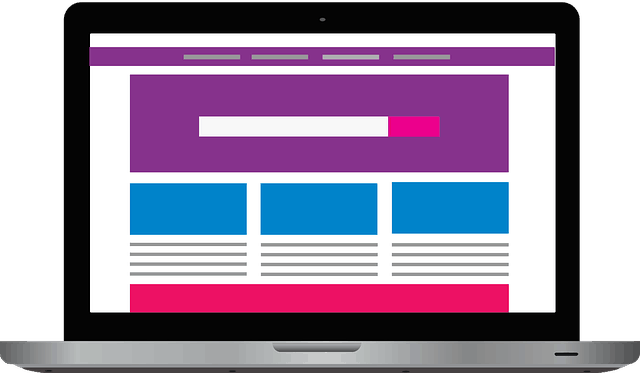
What are Cookie Pop-Ups?
A cookie pop-up is a window that appears on websites informing visitors that the site uses cookies. Cookies are small files stored on your computer when you visit a website. They track information about your browsing habits and can be used for targeted advertising. The new data collection laws require websites to get explicit consent from visitors before collecting any data. This includes cookies. As a result, many websites have implemented cookie pop-ups that appear when you first visit the site.
Best Ad Blockers & Pop-Up Blockers
Cookies can be annoying, and there are numerous ad blockers and pop-up blockers that might assist you in reducing their annoyance. A website popup blocker will eliminate the most noxious types of advertisements, such as those that appear on your screen, and block your path until you figure out how to get rid of them. These pop-ups may be distracting, unpleasant, or infected with harmful adware that puts your computer and devices at risk. On the other hand, ad blockers target all forms of online advertising – not simply those that popup (or under) your browser.
Guardio
The Guardio popup blocker, which is available as a browser plugin, offers protection against fraudulent advertisements and pop-ups. guardio develops techniques for preventing new threats, creating a more secure environment, and enhancing online consumer experiences. The Guardio Browser add-on allows you to surf the web worry-free. You may go about your online business in peace of mind without hesitation or second thought by using it securely.
AdBlock
The AdBlock extension for Chrome, Firefox, Safari, Edge, and Opera blocks annoying ads on YouTube, Facebook, Instagram, Twitch, and everywhere else you see them. It also stops cryptocurrency mining scripts that bog down your CPU and battery. Moreover, AdBlock can prevent advertisers from tracking your online activity. The original AdBlock works automatically.
Popup Blocker Ultimate
Popup Blocker Ultimate is a browser extension for the Google Chrome web browser that prevents pop-ups from appearing. The extension includes an option to whitelist websites so that pop-ups are not blocked on them. Popup Blocker Ultimate also blocks other types of intrusive advertising, such as banner ads and video ads. It is available for free from the Chrome Web Store.
uBlock Origin
uBlock Origin is a browser plugin that, among other things, enables ad-blocking on multiple platforms. Chris AlJoudi and Ray Hill created the extension available for Google Chrome, Microsoft Edge, Mozilla Firefox, Opera, and Safari. The program has received positive feedback for its numerous features and simplicity of use.
Privacy Badger
Privacy Badger is a browser extension that blocks third-party tracking cookies and other forms of online tracking. It is available for Google Chrome, Mozilla Firefox, Opera, Microsoft Edge, and Safari. Privacy Badger was created by the Electronic Frontier Foundation (EFF), a nonprofit organization specializing in the defense of civil liberties in the digital world.
Using VPN
VPN is a Virtual Private Network (VPN) service with ad-blocking features. It encrypts your traffic and routes it through a secure tunnel to a server in another location. Windscribe VPN is available for Windows, macOS, Linux, Android, and iOS.
Why Do Websites Use Cookie Pop-Ups?
Websites use cookie pop-ups to comply with laws and regulations regarding the use of cookies. Pop-ups are sometimes used to collect data about your browsing habits or track your online activity.
There are many ways to handle cookie pop-ups on your website. You can use an ad blocker, pop-up blocker, or VPN service to block them. You can also whitelist websites so that pop-ups are not blocked on them. Choose the method that works best for you and your website.
