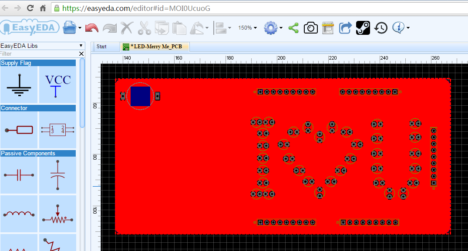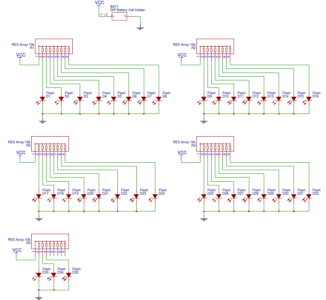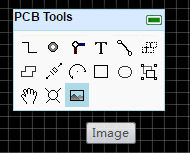Have you ever tried to design a romantic PCB for your lover or an interesting PCB for your children or friends on a special day? Why not? PCB also could be a fantastic gift which comes from your creativity. Here I’d like to share a romantic and practical PCB to you.
This is my PCB Board. It looks straightforward but exciting, meaningful, and romantic…..
You can access this interesting project here:
https://easyeda.com/Luo/Design_a_romantic_PCB_with_flash_LED-MOICwOI0h
It is a romantic LED board. It consists of 35 flash LEDs and a CR1220-type battery, and some resistors. It does not require the professional skills of the circuit; as long as you can connect the LED, it is very simple and romantic.
The circuit is very easy to understand, and very few components are required to build this flash LED circuit. https://easyeda.com/editor#id=XVd7NHmgW
When PCB layout is completed on EasyEDA, it looks monotonous, so it still needs more steps to make it vivid and lovely.
You could click the ‘image’ button in the PCB Tools menu on EasyEDA, and select an image in the new window of ‘Insert Image to PCB’; also, you can use Color Tolerance or Simplify Level function to adjust your image. When complete the above steps, you can press the button ‘Insert Image to PCB’, then you will see your image that has been already inserted to PCB.
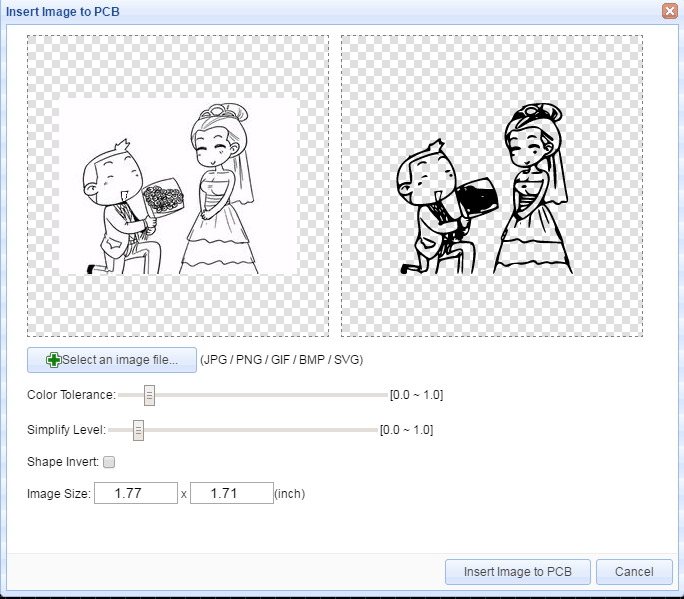
Next, move the inserted image to the left of PCB; you can see and edit it online at
https://easyeda.com/editor#id=MOI0UcuoG
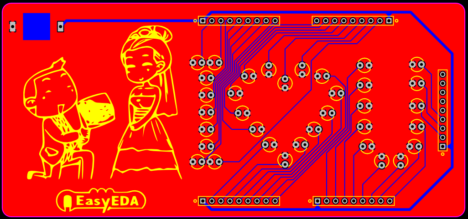
Of course, you can change the layer you like and insert the image you like. If you choose a new layer, you could operate as the following image shows, and the menu is on the right side.
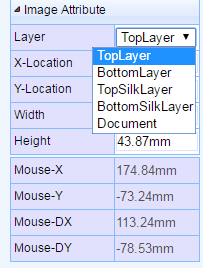
If you want to gain this romantic PCB, you also could directly order it from EasyEDA. You just need to click “Fabrication Output” button, then redirect to the page of “PCB order”. In that page, you can place an order quickly and easily.

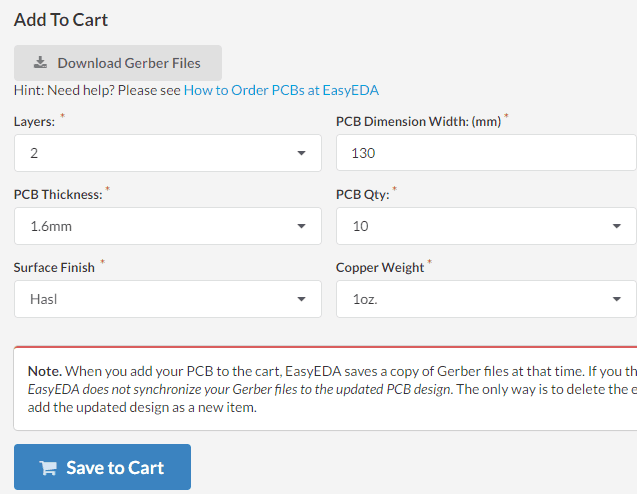
Finally, fill in the form, save to cart, and complete you order; then, you will get your PCBs a few days later.
If it’s the first time you noticed and used EasyEDA, which is the keynote of the above design, you could learn how to use EasyEDA quickly and easily after reading the tutorial. The tutorial is completed with videos that explain the operations, such as the diagram creation. EasyEDA is a free, web-based, and easy-to-use EDA tool that integrates powerful circuit design, mixed-mode circuit simulator and PCB design. EasyEDA is designed to give electrical engineers, educators, engineering students and electronics hobbyists an Easier EDA Experience.
The video above briefly presents the features of EasyEDA tool.