Are you setting up a wireless LAN? Wireless networks have tons of advantages, but you need to plan carefully if you want them to succeed. Conducting a wireless site survey for your location could be the most appropriate, but how exactly does a wireless site survey work? And what steps can you take to make yours successful?
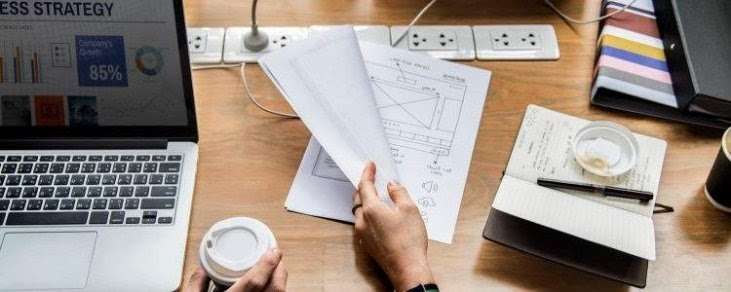
Wireless Site Survey: The Basics
Wireless site surveys are designed to optimize a wireless network’s layout and (eventually) performance. Each site survey is a set of processes that help you analyze your current needs, evaluate your current space, and make critical decisions – like how many access points (APs) you want and where they should be located. If you already have a wireless network, a site survey can help you understand and analyze how your current wireless network is performing.
Most organizations use a wireless site survey when they want to make general upgrades to the wireless network or when they want to diagnose and fix a specific issue related to the wireless network. At the end of the survey, you’ll have a much better understanding of your current network and needs – and insights you can use to plan a much better wireless network.
Types of Site Surveys
There are several types of site surveys you can use, including:
- Passive. A passive wireless site survey is generally performed in “listen-only” mode. It doesn’t associate the survey client to an access point (AP) in question and shouldn’t affect your production – hence the name.
- Predictive. A predictive site survey is more active, using software to find hypothetically “optimal” access point locations. It incorporates many known variables, including information about RF interference.
- “AP on a stick.” This type of site survey is very similar to a passive survey but includes your desired AP locations and antennas. It can test your planned wireless infrastructure without formally deploying it.
- Validation. Validation site surveys are often done after an installation to test whether your new wireless infrastructure is performing as expected – and to determine whether further changes are required. You may use a validation wireless site survey in addition to another test as a “before and after” approach.
Mastering the Wireless Site Survey
If you want to make the most of your wireless site survey, you should follow this process:
- Assess your needs. Before you commit to conducting a wireless site survey, you should have a purpose and a set of goals. What are you hoping to achieve as a result of this survey? Are you trying to resolve a specific problem, or are you looking for more general optimizations? Are you looking to upgrade in the future, or are you building a wireless network from scratch? Your motives will help shape the wireless site survey you eventually conduct.
- Get a floor plan. Next, get a floor plan for your wireless site survey location. Building blueprints are preferable, but you can get by with a basic layout sketch. Permanent structures like stairs and elevators can affect your wireless signal, so take note.
- Do a basic walkthrough. Floor plans can help you better understand the general layout of your physical location, but it’s still important to do a physical walkthrough. This is a great opportunity to identify elements like modular walls, equipment racks, and stacks of inventory that can interfere with your wireless signal.
- Evaluate your infrastructure. Next, take a look at your network infrastructure. How is your wireless network infrastructure currently built? Is it going to need to be rebuilt from the ground up? Are there specific elements that can be upgraded? Where are your existing APs, and can you install new APs in targeted locations?
- Map coverage. Figure out your most important points for wireless coverage. Where are most people in your organization going to work routinely? Which areas are going to have the highest demand for bandwidth? Most surveyors identify offices, meeting rooms, and other critical areas as the most important.
- Confirm and refine access points (AP). Take inventory of your current AP locations, brainstorm the placement of new APs, and make adjustments based on your previous assessments. Testing new AP locations in real-time may make sense depending on your process and budget.
- Document your findings. When you’re finished with the wireless site survey, document your findings. Make recommendations for new AP placements and wireless network upgrades – and describe your reasoning. You may or may not need to revisit this assessment in the future.
Wireless site surveys are ideal for mapping your wireless network coverage and improving wireless access for your team. Whether you conduct a survey or hire a third party to do the work, this process can make a huge difference in performance.

