ST32MVLDiscovery project template for GCC
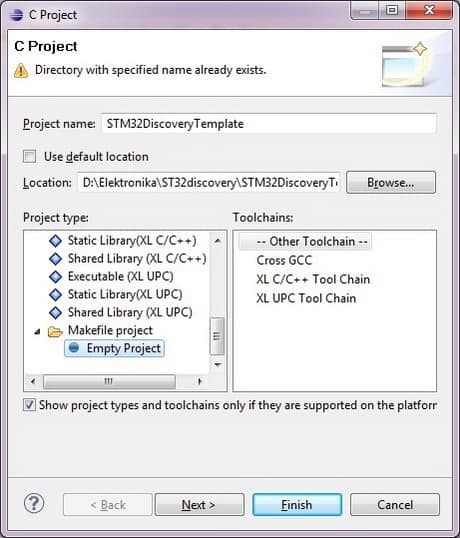
In this tutorial, we will set up a simple template for programming ST32 -Discovery board. For this, we will use the latest Code Sourcery and Eclipse IDE. To make things simpler, we will use ARM-based 32-bit MCU STM32F10x Standard Peripheral Library v3.5.0, that can be downloaded from ST site. Also, we will use STM32VLDiscovery firmware package for example, files. And why write our linker, startup, and make scripts. For this, we will use Michael Fischer’s example project (STM32Test.zip) for yagarto. We only need slight modifications to fit our needs. In this stage, we assume that you have set up Eclipse and Code Sourcery, and we can go further. First of all, create new C project in Eclipse File->New: Enter the project name, select the path where the project will be stored, and select Makefile project->Empty project in the Project type list. In Toolchain, list select Other Toolchain. This will create an empty project that will run make to compile the project.
