Ransomware is a virus or malware that attacks the PC and results in the users’ file encryption. The individual is not capable of accessing their data until a specific payment has been transferred or released. Hackers have made use of this malware to earn some extra amount of money.
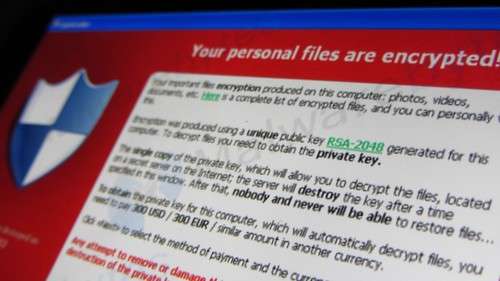
There are three types of ransomware, which are mainly screen lockers, Encryption, and scareware. By following the steps mentioned below, you can successfully dodge a ransomware attack on your system.
1. Installing Antivirus Programs
Ransomware is a virus that can be detected by antivirus software before it causes any harm to your laptop or computer. This software alerts your PC after detecting the threat and removes it. This is why choosing a reputable antivirus program is vital to prevent ransomware attacks.
2. Setting up Strong Passwords
Nobody can steal anything from your house if your house has been upgraded to solid security locks. A similar technique should be applied to prevent the antivirus from entering your PC.
Your password should be strong enough that any random robotic feature can’t guess it. Here are the simple techniques to make your password strong:
- Use a combination of alphabetical letters, numbers, and symbols
- Avoid using your name in passwords
- As Abcd or 1234 are common passwords, it makes them easy to be hacked by ransomware attackers, so avoid the use of such combinations.
3. Discourage Paying Ransom
People pay ransom to access information and data, which is one of the biggest reasons for the rising threat of such viruses. It’s why users across the world have been victims of ransomware. To boost security, you can consider the following steps:
- You should have a backup plan to access your data
- Ransom never guarantees access to data even after paying
4. Never Grant Access to Personal Information
Commonly, random and unauthorized websites often ask for your Gmail account, password, name, and maybe bank account details. The majority of users provide these details thinking the website is secure. Once they provide their personal information, it becomes way more accessible for ransomware attacks to enter your system.
5. Enable DNS Filter
Domain Name System (DNS) filtering is one of the best ways to block ransomware. They notify the users while visiting websites where a ransomware virus is most likely to enter your PC. Using DNS also helps stop other malicious and dangerous viruses.
The DNS filter will filter all unsuitable websites and domains with inappropriate content. Most cases involving a ransomware attack are common among those users who are more behind money-earning techniques, lottery tickets, or adult links.
6. Train and Educate Your Employees
Training your employees once in a while will help reduce malicious attacks and help to build a strong business with high-end security. They should be prepared to identify suspicious domains and IP addresses.
They shouldn’t be allowed to provide personal data to websites on computers linked to server computers. Employees should be well aware of using antivirus software efficiently and running it on time or when needed.
7. Do Not Download Files or Software From Non-Reliable Sites
Search for reliable download links. The browser always provides details when you click download on any link. When it doesn’t show any reliable source, it’s better to leave the website. Otherwise, you’ll end up going through a significant unexpected loss.
Ransomware is a dangerous virus that can steal your data and can take control of your computer as well. It’s better to follow preventive measures than to do damage control since you could end up losing confidential files or important data. The seven tips explained in this article could help you prevent viruses and ransomware attacks effectively.

