It’s not secret B2B business management requires lots of time and money investments from its owner. Today, the Magento 2 community pays great attention to the needs of those merchants. Unfortunately, the solutions presented in the market still can’t address multiple issues specific to such businesses. And that’s where the need in a universal business booster arises.

Magento 2 and ERP integration solutions are developed to make B2B merchants’ lives easier through routine automation. Numerous tools built into ERP suits assist in increasing business efficiency and breaking down complex workflows to manageable less effort-consuming procedures.
How to get a reliable Magento 2 and ERP integration solution? Explore in the post below.
Improved Import and Export: universal integration hub
FireBear Improved Import and Export is a well-known data management software that helps Magento 2 B2B and B2C merchants across the globe to boost their business performances with its all-round approach to data transfers. Enhancing the native import and export functionality, the extension provides users with the flexibility of the transfers they perform due to the variety of data sources and file formats supported.
Apart from that, the software aims at providing you with full control over the data you extract and implement. Advanced mapping tools keep your data safe during the transfer and prevent errors due to mastering Magento 2 specifics.
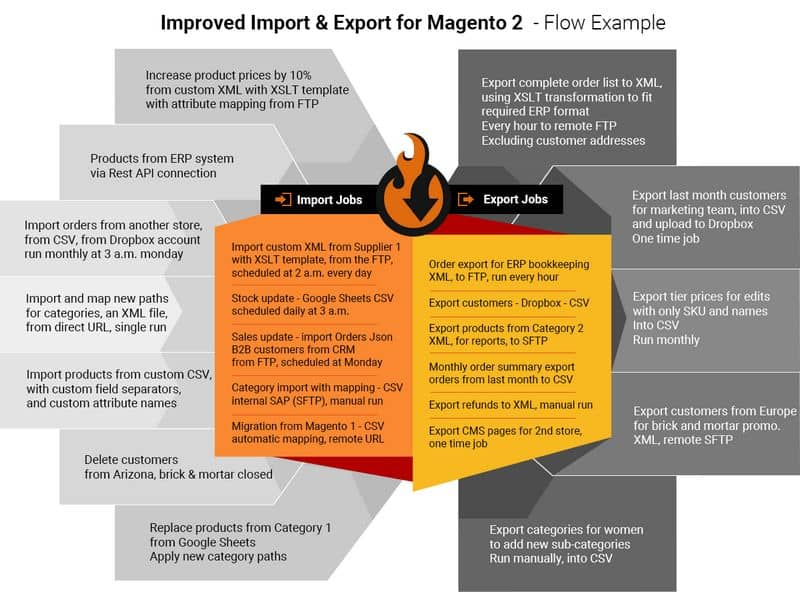
Improved Import and Export is an irreplaceable assistant if you need to run:
- Automatic database updates via cron and triggers,
- Fast manual updates.
- Magento 2 migrations,
- Cross-platform integrations with Magento 2,
- Magento 2 and ERP, CRM, PIM, accounting software integrations.
As you can see, data transfer is a solution for numerous issues. So is Improved Import and Export. With this one-time investment, you can arrange workflows of various levels of complexity and automate it to minimize management efforts. Moreover, on the base of a single extension, you can build multiple integration projects.
Magento 2 and NetSuite ERP integration overview
FireBear Magento 2 and Netsuite ERP integration solution uses the logic of Improved Import and Export. Following the focus of the extension on the data transfer specifics, the integration can be easily described as flexible, seamless synchronization between the platforms.
The integration channel is established upon the native NetSuite ERP API, which reduces the number of possible errors and data conflicts during the transfer. Enabling the integration is a user-friendly process as it happens right inside the relevant Magento 2 rule and can be configured to run manually or automatically.
Magento 2 and NetSuite integration with FireBear is:
- Full support of Magento 2 B2B and B2C entities.
- Safe synchronization of the Magento 2 and NetSuite ERP platforms.
- Direct connection via the native NetSuite API.
- Support of CSV, ODS, JSON, XML, XLSX, ZIP, and TAR file formats.
Magento 2 and NetSuite ERP is a must-have solution for you if you are interested in scaling up your business and automating the store workflow. With this professional software, you can manage every part of the routine. Production, logistics, stocks, and sales become under your full control with the right business equipment. Moreover, the integration gives you the ability to regulate your team workload, increase the quality of customer service, plan the marketing strategy, explore analytics and forecasting features, etc.
New types of data structures introduced in the official Magento 2 B2B extension are supported by the integration solution. Companies, company roles, quotes and negotiable quotes, requisition lists, shared catalogs fall under advanced management procedures with the tool. The efficiency of using the entities increases thanks to the detailed approach to their specifics.
This and other solutions for Magento 2 Commerce/Cloud or Magento 2 Open Source you can find at the FireBear site.

